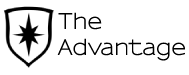Church Corporate Status
Making sure that your Church corporate status is current with the Secretary of State and the State Franchise Tax Board is very important. The California Secretary of State is likely to suspend a corporate entity in three situations:
- Failure to file a Statement of Information with the Secretary of State’s (SOS) office.
- Failure to pay an amount due.
- Failure to file any past due tax returns with the Franchise Tax Board (FTB).
When the Church Corporation is in a suspended state, the Church loses its “rights, powers, and privileges” to conduct business in California and will be unable to:
- Bring an action or defend itself in court.
- Receive an automatic extension of time to file their California income tax return.
- File a claim for refund.
- File or maintain an appeal with the Franchise Tax Board and Board of Equalization.
- Begin or continue a protest.
Below are a few easy steps you can take to check the status of your Church or Non-Profit:
- Go to the California Secretary of State Website: http://kepler.sos.ca.gov/
- Search for a Business using one of the following selections:
- Corporation
- Limited Liability Company/Partnership
- Entity Number
- Next, enter the “Business Entity Name” or “Entity Number” and then click the Search button
- Find the business you are looking for and click their name, which is linked to their account.
- The business record will then show a number of items including the Entity Name, Number, Date Filed and Status. Business Status can be “Active”, “FTB Suspended”, “Dissolved”, and others.
What if my Church status is in a “suspended state”, what do I do? Please contact the State Franchise Tax Board at 888-635-0494 to learn the steps needed to revive the Church Corporation.